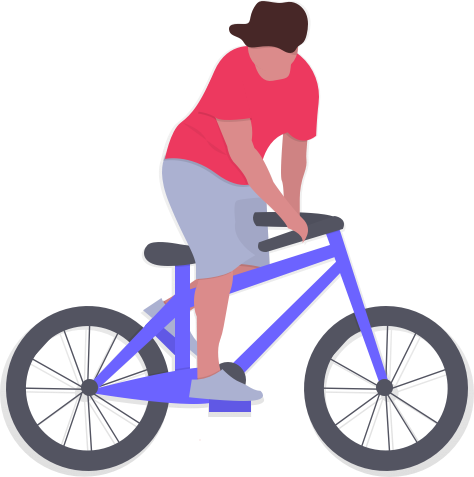1.) Go to the Download Page here. Select the appropriate version of the app to download based on your operating system. ( or
)
2.) Follow the installation process.
3.) You must restart your computer to complete the final stage of the installation process.
4.) Once your computer is restarted, launch the camSKOOL app from your computer and create an account to access it.
5.) Open any live video platform and select camSKOOL as your video and audio sources from settings.
1.) Launch camSKOOL from your computer and log in.
2.) Using the video platform you conduct your virtual classes on, select camSKOOL as your video and audio source.
3.) To do so, find the settings icon on your video platform which typically looks like any of the following (
).
4.) Locate your camera/video settings or icon (
)
5.) Click on the tab or arrow where your default camera is, to list all your other camera options. Select camSKOOL as your camera source from the list.
6.) Locate your audio settings or icon (
/
). Click on the field or arrow where your default audio is and select camSKOOL as your audio source.
1.) Launch camSKOOL from your desktop.
2.) Go to. [chrome://settings] or Click on the vertical three-dotted icon at the upper right part of the page. Click on settings.
3.) Select Privacy and Security and click on “Site Settings.” In the Permission tab select “Camera.”
4.) Under Camera, in the rectangular box where your default camera is listed, click on the downward arrow to select camSKOOL as your camera source.
5.) Go back to the Permission tab and select “Audio.” Here, choose camSKOOL as your audio source.
6.) Select CamSKOOL from the camera settings on any website you use for live video.
1.) Launch camSKOOL from your computer.
2.) Open Firefox and go to the website you intend to use CamSKOOL on.
3.) A confirmation pop-up display will ask if you want to share your device’s camera and microphone with that site.
4.) Select camSKOOL as your camera and microphone from the designated drop-down menu.
5.) Allow camSKOOL access to your camera and microphone. Click remember this decision for both when setting.
1.) Launch camSKOOL from your computer.
2.) Start the Zoom app from your computer.
3.) Click on the arrow next to the camera icon on Zoom to select camSKOOL as your camera source.
4.) Similarly, click on the arrow button next to the microphone icon to select camSKOOL as your audio source.
5.) You can also go directly to your Zoom Settings or Preferences. Click Video and select camSKOOL as your camera source. Select camSKOOL as your audio source as well.
NOTE: camSKOOL is designed to use single or multiple assets in your camera frame while you simultaneously manage and control them using the unique control board design for each specific asset.
1.) Launch the camSKOOL webcam application from your computer.
2.) Go to the video platform or website you intend to use camSKOOL features on.
3.) Make sure you’ve selected camSKOOL as your primary camera and audio source to maximize the full experience of the software.
4.) While on your virtual classroom platform, select and use the features and assets on the camSKOOL app to directly display them in your virtual camera frame.
5.) Initiate, control, and manipulate how these assets appear in your camera frame using the unique control panel specifically designed for the intended asset.
1.) Use the reward games to award, encourage and or positively reinforce your students’ interest during your lessons.
2.) When ready, select the reward game you intend to use for your lesson. This action will initiate the game introduction in your webcam frame for your student to see.
3.) Introduce the reward game to your student by title. Like “Today, we are playing Space Rocket”
4.) Simply click the Reward button on the control panel to reward your student when and how you see fit at any time during the lesson.
5.) Use the control panel to monitor and manage the reward progress during the lesson.
1.) To add more items on your camSKOOL webcam platform:
2.) You will be taken directly to the camSKOOL digital store where you can see all the new assets, tools, and devices.
3.) Select and click Download for the item(s) you want on the webcam device. The item(s) will automatically download directly on your webcam device and will be ready for use.
4.) Not sure about how to use your new item? Go to Tutorials to learn how.
camSKOOL webcam software is a digital core media app component for desktops and laptops. When downloaded and granted access in both your camera and audio settings, the software utilizes those devices to display and transmit virtual content.
camSKOOL works on all live video-sharing platforms except for when operating on a Safari Browser.
Yes, you can integrate camSKOOL into any of your other webcam providers. Find the Camera Settings on your webcam platform. Select camSKOOL from the camera options.
After your Free Trial ends, you can continue using the free version of camSKOOL forever. Upgrade whenever you want to.
As a subscriber, you can upgrade, downgrade or cancel your subscription plan at any time.
Your 1-month free trial grants you full access to all of camSKOOL features and assets to download and use for 30 days.
After your free trial ends, you will ONLY have access to the free items available. You can always upgrade at any time.
Download and try camSKOOL for free. Only add your payment information when you want to upgrade.
We take safeguarding your private information very seriously. Take a look at our Privacy Policy page.
You can cancel your subscription plan at any time.